Did you know 97% of users check online reviews when looking for local businesses? This fact shows how vital it is to optimize your Google Business Profile (GBP). In today’s world, a good GBP can greatly improve your local search and customer interaction.
At Zen 9 Marketing, we help businesses keep up with local SEO services. With Google My Business now being called Google Business Profile, it’s key to stay updated. Our guide will show you how to optimize your GBP, making your business shine online.
Think about this: businesses with full GBP profiles get seven times more clicks than those without. That’s a huge chance to connect with customers. Our detailed guide will give you the tools and strategies to boost your GBP and get real results for your business.
Key Takeaways
- 97% of users read online reviews for local businesses
- Complete GBP profiles get 7x more clicks
- GBP optimization significantly improves local search visibility
- Consistent NAP information is crucial for local SEO
- Regular GBP updates lead to 50% higher customer engagement
Understanding Google Business Profile (GBP): The New Era of Local Search
Google Business Profile has changed local search for the better. It’s a free tool that helps businesses reach out to customers. It boosts their online presence and makes them more visible in Google Search and Maps.
What is Google Business Profile
Google Business Profile, or GBP, used to be called Google My Business. It’s a free google business listing tool. It lets businesses manage their online presence on Google’s services. They can share important info like their address, hours, and contact details.
Benefits of Having a GBP Account
An optimized GBP account brings many benefits:
- More visibility in local search results
- More chances for customers to visit and buy
- Better local SEO performance
- More customer engagement through reviews and posts
Research shows that users are 70% more likely to visit a business with a complete GBP. GMB optimization can also increase potential purchases by 50%.
The Evolution from Google My Business to Google Business Profile
The move from Google My Business to Google Business Profile was a big change. It made managing online presence easier and added new features for businesses to show what they offer.
With GBP, businesses can now have a more detailed online presence. This change helps customers find and connect with local businesses. It promotes growth and community ties.
Creating and Claiming Your Google Business Profile
Setting up your Google Business Profile is key to boosting your local online presence. We’ll show you how to create and claim your profile. This will get you ready to use this important online business profile.
Step-by-Step Account Setup Process
Creating your Google Business Profile is easy. First, go to the Google Business website and click “Manage now.” Sign in with your Google account or make one if you need to. Then, enter your business name and pick your category.
Add your location if you have a physical store. Or, choose “I deliver goods and services to my customers” if you’re a service-area business.
Business Verification Methods
GMB verification proves your business is real. Google has several ways to verify:
- Postcard verification
- Phone verification
- Email verification
- Instant verification (for some businesses)
- Video verification (in select areas)
Pick the method that fits your business best. Remember, verification can take up to 14 days, so be patient.
Troubleshooting Common Verification Issues
If you run into verification problems, don’t worry. Issues like not getting the verification code or trouble with your chosen method are common. Try another verification option or reach out to Google support for help.
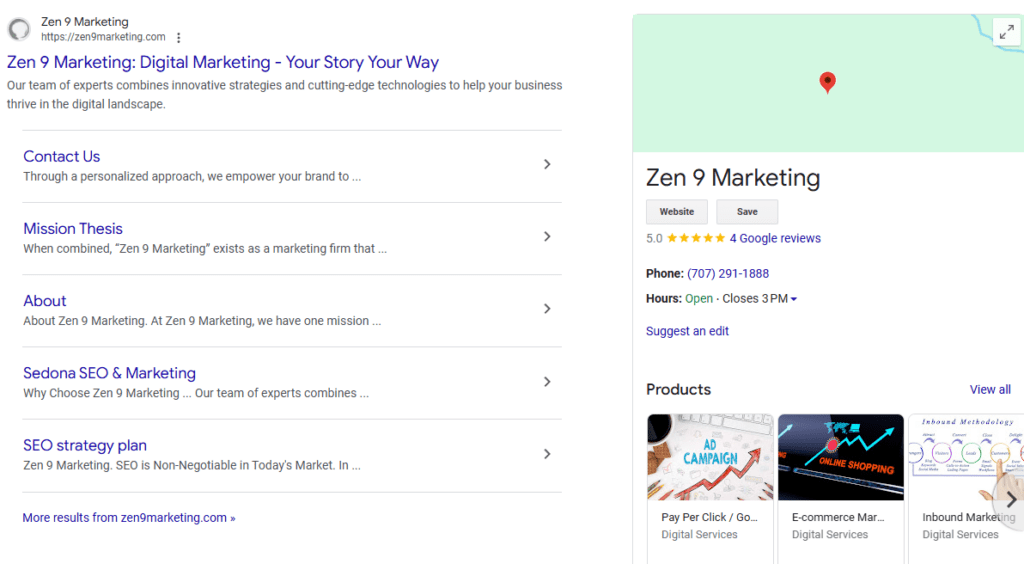
| Verification Method | Average Time | Success Rate |
|---|---|---|
| Postcard | 5-14 days | 95% |
| Phone | Instant | 98% |
| 1-3 days | 97% | |
| Instant | Instant | 100% |
Essential Google My Business Optimization Strategies
Google My Business optimization is key for a strong local search strategy. With 167 billion searches on Google each month, your business must stand out. Let’s look at important techniques to boost your visibility and draw in more customers.
Basic Profile Optimization
Begin by filling out your profile. Make sure to include accurate business hours, contact details, and a compelling description. Use the first 250 characters well, as 70% of consumers are more likely to visit businesses with full info. Add high-quality photos to increase direction requests by 42% and website clicks by 35%.
Advanced Optimization Techniques
To improve your GMB optimization, focus on these strategies:
- Post weekly updates to increase engagement by 50%
- Respond to reviews quickly to boost conversion rates by 5%
- Aim for at least 47 reviews to improve local pack ranking
- Verify your profile to increase physical visits by 70%
Category and Attribute Selection
Choose multiple relevant categories to increase search visibility by 30%. Pick attributes that show off your unique offerings. Remember, 84% of profile views come from discovery searches, so accurate categorization is crucial for your local search strategy.
By using these GMB optimization techniques, you can greatly improve your business’s online presence. This will attract more potential customers in your local area.
Maximizing Visual Content on Your Profile
Visual content is key for your online business profile. With 87% of people using Google to find local businesses, making your profile pop is crucial. High-quality images and videos can really make your profile more appealing and engaging.
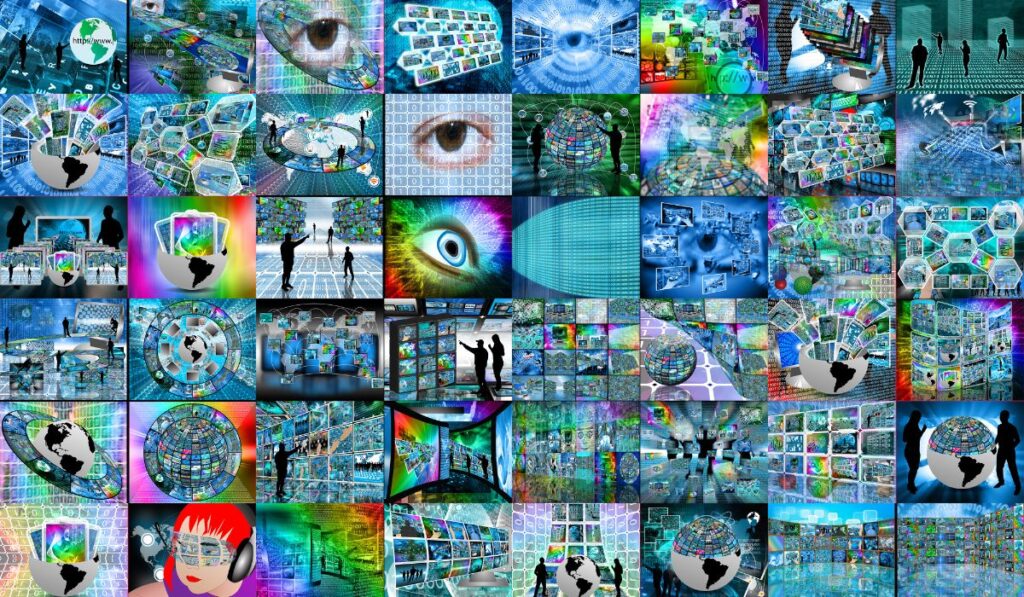
- Profiles with 250+ images rank higher and get 7 times more clicks
- Photos make listings 94% more popular than those without
- Video content can boost engagement by up to 50%
- 80% of people prefer visual content over text when looking for local businesses
To make your profile better, add lots of high-quality photos and videos. Show off your business’s interior, exterior, products, and team. Use the right names and tags for your images to help with local SEO.
| Content Type | Impact on Engagement |
|---|---|
| Photos | 94% more views |
| Videos | 50% increase in engagement |
| User-generated content | 79% influence on purchasing decisions |
Using visual content well can make your online business profile better. It also helps you show up more in local searches. This is a great way to stand out in today’s digital world.
Managing and Responding to Customer Reviews
Customer reviews are crucial for small business marketing and Google Maps ranking. They can greatly impact your online reputation. Let’s explore how managing reviews can help your business grow.
Building Trust Through Review Management
Did you know 84% of consumers trust online reviews as much as personal recommendations? That’s a big deal! By managing your reviews, you’re not just keeping your reputation intact. You’re also building trust with potential customers.
Best Practices for Review Responses
Responding to reviews is key. In fact, 53% of consumers expect a response within a week. Here are some tips:
- Be prompt and professional
- Thank reviewers for their feedback
- Address concerns in negative reviews
- Keep responses concise and friendly
Leveraging Positive Reviews for Growth
Positive reviews are a treasure for your business. They can boost sales by 31%! Here’s how to make the most of them:
- Share them on social media
- Feature them on your website
- Use them in marketing materials
Remember, mastering Google My Business review management is essential for a strong online presence. By using these strategies, you’ll enhance your small business marketing and improve your Google Maps ranking.
Local SEO Integration with Google Business Profile
Google Business Profile is key for local SEO. It’s the heart of your online presence. It affects your Google Maps ranking and local search results. Let’s dive into how to make your profile shine.
Local Pack Optimization
The local pack shows the top three businesses for local searches. To get noticed, make sure your Google Business Profile is complete and accurate. Include your business name, address, phone number, and hours.
Geographic Targeting Strategies
To boost local visibility, use location-specific keywords. Mention nearby landmarks or neighborhoods. This tells Google you serve those areas, helping match you with local searches.
Map Pack Visibility Enhancement
Your Google Maps ranking is crucial. Ask customers to leave reviews. They greatly affect your visibility. Reply to reviews quickly to show you value feedback. Also, update your profile with new photos and posts to improve your map pack visibility.
| Local SEO Factor | Impact on Visibility | Optimization Strategy |
|---|---|---|
| Google Business Profile | High | Complete all fields, keep information up-to-date |
| Customer Reviews | Very High | Encourage reviews, respond promptly |
| Geographic Targeting | Medium | Use location-specific keywords |
| Map Pack Presence | High | Optimize for relevance, distance, and prominence |
By using these strategies, you’ll boost your local SEO. This will help you rank better in local searches. Remember, being consistent online builds trust with Google and customers.
Utilizing Posts and Updates Feature
Google Business Profile’s Posts feature is a game-changer for small business marketing. It lets you share updates, offers, and events directly with customers searching for your business. This powerful tool became available to all businesses in June 2017, opening new doors for local engagement.
Posts appear on Google Search and Maps, giving you prime real estate to showcase your business. You can highlight daily specials, promotions, or top products. Each post can include a custom call-to-action, encouraging customers to interact with your business.
Here are some key points about Google Posts:
- Posts last for 7 days before disappearing
- You need a verified Google My Business account to use Posts
- There’s no built-in analytics for Posts yet
- Character limit for business descriptions is 750 characters
For brick-and-mortar businesses like retailers and coffee shops, Google Posts can boost local SEO efforts. It’s a straightforward way to enhance your google my business optimization without needing extra software. Remember, 50% of mobile searches are location-based, so local visibility is crucial.
To make the most of this feature, post regularly and keep your content fresh. Use eye-catching visuals and clear calls-to-action. By doing so, you’ll improve your profile’s visibility and engagement rates, driving more foot traffic to your business.
Performance Tracking and Analytics
Tracking your performance is crucial for success in GMB optimization and local search strategy. We’ll look at how to use Google Business Profile (GBP) insights to improve your local visibility.
Understanding GBP Insights
GBP insights provide valuable data on how customers interact with your business. These metrics update monthly, taking up to 5 days to show changes. It’s important to know that performance tracking is only available for verified Google My Business accounts.
Key Metrics to Monitor
To improve your local search strategy, focus on these important metrics:
- Total searches
- Profile views
- Customer actions (calls, direction requests, website visits)
- Photo views
- Total interactions
Using Data for Optimization
Use these insights to boost your GMB optimization efforts:
- Analyze search trends to adjust your content strategy
- Improve photo quality based on view counts
- Optimize your profile for actions that drive the most engagement
- Monitor competitor rates if you’re in the hotel industry
Remember, 42% of local searches lead to clicks in the local 3-pack. By refining your GBP, you’re on your way to more visibility and customer interaction. Check out our local SEO services to make the most of your profile and stay ahead of the 58% of businesses that ignore this key digital marketing aspect.
Common Mistakes to Avoid in GBP Management
Managing a Google Business Profile (GBP) is key for small business marketing. Many businesses face challenges with their google business listing due to common mistakes. Let’s look at these pitfalls to help you keep a strong online presence.
Incomplete profiles are a big problem. 87% of customers check Google to see local businesses. So, it’s important to fill out all the details. Businesses with full GBPs are seen as more reputable by 2.7 times more customers.
Another mistake is having different info on different platforms. Your business name, address, and phone number (NAP) must match everywhere. For example, using “Jessica’s Cleaning Services” on one platform and “Jessica’s Cleaning & Organizing” on another can cause flags.
- Avoid using P.O. Boxes or virtual offices as addresses
- Don’t add promotional text to your business name
- Steer clear of creating duplicate listings
- Use a local phone number instead of toll-free numbers
Review management is also crucial. Suspicious or spammy reviews can harm your profile, especially if they come from the same IP address. Answer all reviews quickly and professionally to build trust and improve your online reputation.
Finally, make sure your GBP info matches your website exactly. This consistency is important for successful verification and avoiding flags. By avoiding these common mistakes, you’ll get the most out of your google business listing and boost your small business marketing.
Partner with Zen 9 Marketing for GBP Success
Google Business Profile optimization is a game-changer for local businesses. With 66% of online consumers preferring short videos and 94% of marketers finding video marketing successful, it’s clear that visual content is key. At Zen 9 Marketing, we use these insights to boost your local SEO services and Google My Business optimization.
Our strategies have helped businesses increase website traffic by up to 400% through Google’s local map pack. We know that 75% of online searchers don’t look past the first page. That’s why our local SEO services aim to get you there. By using GBP Products and Services features, we show your offerings well on both desktop and mobile.
With Zen 9 Marketing, you’re not just getting Google My Business optimization; you’re gaining a partner who stays ahead of the curve. We’ve seen a 25% increase in engagement rates and a 30% growth in LinkedIn subscribers. Our custom GPT tools and data-driven approach ensure your business stands out in the competitive local search landscape. Ready to elevate your online presence? Contact Zen 9 Marketing – let’s chat about how we can drive real results for your business.

